Voters Identity Card online registration tips
Check this article for Voters Identity Card online registration tips. Online application for 2011 voters Id card is invited.
Voters Identity Card online registration tips
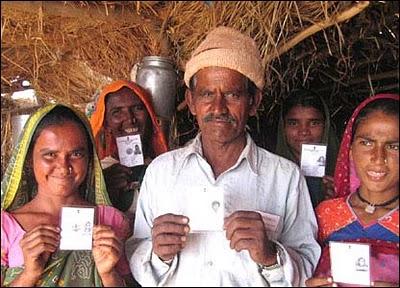
- For filling the Voters Identity Card in Kerala, the applicant must log on to www.ceo.kerala.gov.in and click on to the E-registration tab.
- The applicant must fill a primary application wizard in the site http://ceo.kerala.gov.in/eregistration.html. You have to select the district, LAC and must fill your date of birth. Here LAC means the voter place in the district you have chosen. For example if you choose Wayanad as your district, then the LAC available are Mananthavady, Sulthan Batheri and Kalpetta.
- After filling the above the above items, you have been diverted to the main page where you have to fill your additional information and must save the document.
- Please don't forget to collect your relatives Election Identity Card number. This is required in the main application form.
- After you have filled the details, don't forget to save the document and note your application number.
- You can also have an option to modify your filled form in case of any mistakes. For that you have to just remember your application number and date of birth.

 Job oriented
Job oriented